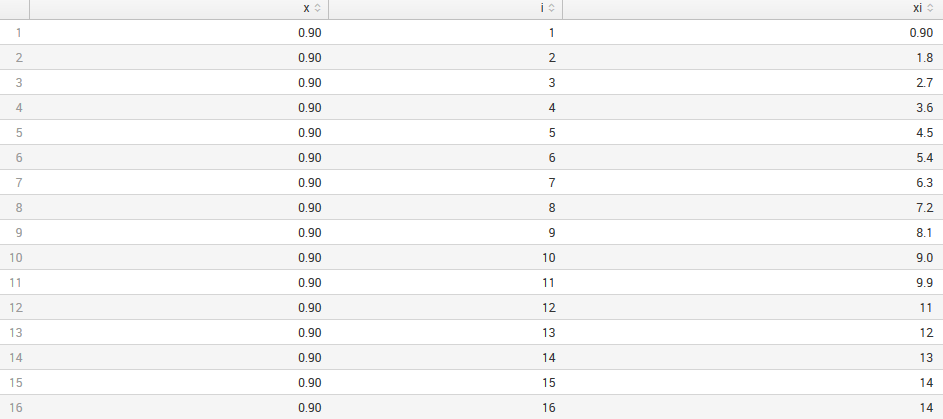- Splunk Answers
- :
- Using Splunk
- :
- Splunk Search
- :
- Why is Splunk sometimes rounding to the next integ...
- Subscribe to RSS Feed
- Mark Topic as New
- Mark Topic as Read
- Float this Topic for Current User
- Bookmark Topic
- Subscribe to Topic
- Mute Topic
- Printer Friendly Page
- Mark as New
- Bookmark Message
- Subscribe to Message
- Mute Message
- Subscribe to RSS Feed
- Permalink
- Report Inappropriate Content
Hi, I'm wondering why Splunk starts rounding to the next integer in the second row.
The command behind this is just:
....
| eval xi=x*i
Best regards
Heinz
Edit:
- Mark as New
- Bookmark Message
- Subscribe to Message
- Mute Message
- Subscribe to RSS Feed
- Permalink
- Report Inappropriate Content
It does it because it is <1. If it is greater-than-one, it rounds to integer. You can control this with these commands: ceil, exact, floor, round and sigfig.
- Mark as New
- Bookmark Message
- Subscribe to Message
- Mute Message
- Subscribe to RSS Feed
- Permalink
- Report Inappropriate Content
If I had to make an educated guess this behaviour actually looks like the behavior of Significant digits and Significance arithmetic. When you're doing math with values that are only accurate to a specific number of places, your result can only be as accurate as the input numbers.
Try these out for yourself:
1 * 0.9 = 0.9 (One significant digit on both operands, one significant digit in the result)
2 * 0.9 = 2 ( if 0.9 was exact, then we would have 1.8, however since we cannot say that by default, we need to round to 1 significant digit so 2 )
2 * 0.90 = 1.8 (The right hand side has 2 significant digits, and splunk adjusts accordingly)
2 * 0.99 = 2 ( Again if .99 was exact, then the calculation would be 1.98, but since we can only have 2 significant digits, so rounds to 2)
1000 * 0.9 = 900 (I'm not sure if splunk is treating these trailing 0s as significant or not, but in this case we still only have 1 on each side)
1100 * 0.9 = 990 (ditto but with 2 significant digits on the left hand side)
Edit to add, in fact this was previously answered by a splunker: https://answers.splunk.com/answering/11400/view.html
Another edit to add: Splunk's docs used to have an explanation on this: http://docs.splunk.com/Documentation/Splunk/4.2/SearchReference/eval#Significant_figures_and_precisi...
But it seems the rules have changed a bit since then... so we probably need a splunk dev to clarify:
2.0 * 1024 = 2048
2.2 * 1024 = 2253 (instead of 2252.8 with an exact calculation)
2.1 * 1024 = 2150 (instead of 2150.4 with an exact calculation)
2.10 * 1024 = 2150
2.100 * 1024 = 2150
2.1000 * 1024 = 2150.4 (five significant digits on the left hand side)
2.1 * 1024.0 = 2150 (uh... wut? )
2.1 * 1024.1 = 2151 (instead of 2150.61 )
2.100000000 * 1024.1 = 2150.6
2.10000 * 1024.1 = 2150.6
2.10000 * 1024.10 = 2150.61
- Mark as New
- Bookmark Message
- Subscribe to Message
- Mute Message
- Subscribe to RSS Feed
- Permalink
- Report Inappropriate Content
It does it because it is <1. If it is greater-than-one, it rounds to integer. You can control this with these commands: ceil, exact, floor, round and sigfig.
- Mark as New
- Bookmark Message
- Subscribe to Message
- Mute Message
- Subscribe to RSS Feed
- Permalink
- Report Inappropriate Content
And here comes another challenge:
When I use
| eval x=round(x, 2)
| eval xi=x*i
Now it starts rounding in row 12. It seems to me, that the format of x influences the rounding in xi.
I've added screenshot in my question (I don't know how to upload it in the comments...)
- Mark as New
- Bookmark Message
- Subscribe to Message
- Mute Message
- Subscribe to RSS Feed
- Permalink
- Report Inappropriate Content
0.90 * 12 (both with 2 significant digits... if it was an exact calculation you'd have 10.8 (which is three significant digits)... so we have to round to 2 digits which is 11.
- Mark as New
- Bookmark Message
- Subscribe to Message
- Mute Message
- Subscribe to RSS Feed
- Permalink
- Report Inappropriate Content
Exactly. It appears that number values are initially typeset as integer so that they round to integer if >1 but do not if <1. If you use round then you change the typesetting and it behaves differently after that. It seeps that if you round with 2 as you did, then once it has 2 significant digits, it stops keeping the decimal part. This should probably be documented somewhere; it is interesting and can create problems, for sure.
- Mark as New
- Bookmark Message
- Subscribe to Message
- Mute Message
- Subscribe to RSS Feed
- Permalink
- Report Inappropriate Content
Thanks for clarifying this behaviour.This is definitely something I have to keep in mind!
- Mark as New
- Bookmark Message
- Subscribe to Message
- Mute Message
- Subscribe to RSS Feed
- Permalink
- Report Inappropriate Content
I can't explain why Splunk rounds like it does, but I have a workaround.
... | eval xi=exact(x*i) | ...
If this reply helps you, Karma would be appreciated.
- Mark as New
- Bookmark Message
- Subscribe to Message
- Mute Message
- Subscribe to RSS Feed
- Permalink
- Report Inappropriate Content
Thanks for your input, I didn't know this function.
This would be a workaround as well.
...
| eval xi=round(x*i, 2)
I am just wondering about this implicit floor/ceil behaviour
- Mark as New
- Bookmark Message
- Subscribe to Message
- Mute Message
- Subscribe to RSS Feed
- Permalink
- Report Inappropriate Content
I think only someone from the Splunk development team and explain the behavior.
The rest of us should just remember to use round or exact if we expect decimals from an eval.
If this reply helps you, Karma would be appreciated.