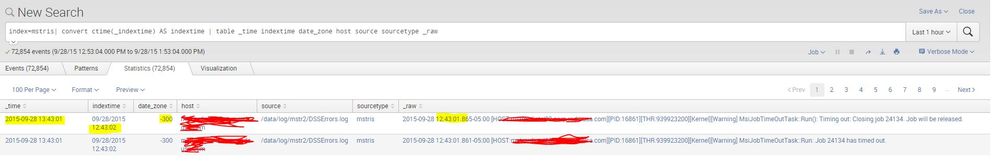- Splunk Answers
- :
- Splunk Administration
- :
- Getting Data In
- :
- Why is there a one hour difference between event t...
- Subscribe to RSS Feed
- Mark Topic as New
- Mark Topic as Read
- Float this Topic for Current User
- Bookmark Topic
- Subscribe to Topic
- Mute Topic
- Printer Friendly Page
- Mark as New
- Bookmark Message
- Subscribe to Message
- Mute Message
- Subscribe to RSS Feed
- Permalink
- Report Inappropriate Content
Hi Splunksters,
I am having an issue with the time the data is being indexed and the actual events being exactly one hour off.
I have tried to change timezones and so on, but so far I had to no luck.
I checked the time on the actual Linux box and it looks fine to me as well.
As you can see in the screenshot: the event is from 7:58 AM but data is being indexed at 8:58 AM. When I check the actual log file, this event is exactly one hour old as well, so I am always one hour behind in getting my data.
I also ran this search below and found that the index is exactly one hour behind:
Can anyone guide me in the right direction? Do I have to change the timezone on my forwarder in the props.conf?
Thank you so much,
Oliver
- Mark as New
- Bookmark Message
- Subscribe to Message
- Mute Message
- Subscribe to RSS Feed
- Permalink
- Report Inappropriate Content
Splunk is interpreting the timestamp inside of your events wrong (1 hour in the future). You have 2 options to fix this:
1: If the agent generating events has a clock/timestamp/timezone problem, then fix it there.
2: If the timestamps are "correct", you need to tell Splunk what timezone to use to interpret the timestamps.
Assuming the latter, you have a few options:
1: You can update the agent generating the events and have it insert the TZ directly into the timestamp (this bloats the events and consumes license but it is the most foolproof).
2: You can configure a TZ value that allows splunk to adjust its interpretation of the time.
Assuming the latter, you just put something like this in props.conf and restart all splunk instances where you deploy it:
[host::172\.0\.0\.1]
TZ = US/Central
- Mark as New
- Bookmark Message
- Subscribe to Message
- Mute Message
- Subscribe to RSS Feed
- Permalink
- Report Inappropriate Content
Splunk is interpreting the timestamp inside of your events wrong (1 hour in the future). You have 2 options to fix this:
1: If the agent generating events has a clock/timestamp/timezone problem, then fix it there.
2: If the timestamps are "correct", you need to tell Splunk what timezone to use to interpret the timestamps.
Assuming the latter, you have a few options:
1: You can update the agent generating the events and have it insert the TZ directly into the timestamp (this bloats the events and consumes license but it is the most foolproof).
2: You can configure a TZ value that allows splunk to adjust its interpretation of the time.
Assuming the latter, you just put something like this in props.conf and restart all splunk instances where you deploy it:
[host::172\.0\.0\.1]
TZ = US/Central
- Mark as New
- Bookmark Message
- Subscribe to Message
- Mute Message
- Subscribe to RSS Feed
- Permalink
- Report Inappropriate Content
I believe those props settings are processed during the parsing phase. So if your forwarder is actually a heavy forwarder, then that's where you'd make the changes. If it's a universal forwarder, then you'll want to move those changes to your indexer.
- Mark as New
- Bookmark Message
- Subscribe to Message
- Mute Message
- Subscribe to RSS Feed
- Permalink
- Report Inappropriate Content
The props.conf should be in the same directory where the associated inputs.conf exists and you should do splunk restart. This will fix all events that are processed from that point on but do not reassess until 1 hour after you restart the indexers because you will have to wait for all of the events that you "sent to the future" to trickle back through to "now".
- Mark as New
- Bookmark Message
- Subscribe to Message
- Mute Message
- Subscribe to RSS Feed
- Permalink
- Report Inappropriate Content
I changed it to Eastern timzone, since that is the TZ our servers are in.
We are using a Universal Forwarder on this app.
My props.conf on the forwarder looks like this:
[mstris]
# A performance tweak is to disable SHOULD_LINEMERGE and then set the
# LINE_BREAKER to "line ending characters coming before a new time stamp"
# (note the direct link of the TIME_FORMAT to the regex of LINE_BREAKER).
LINE_BREAKER = ([\r\n]+)\d{4}-\d{2}-\d{2}\s\d{2}:\d{2}:\d{2}\.\d{3}-\d{2}:\d{2}
SHOULD_LINEMERGE = False
# 10000 is default, should be set on a case by case basis
TRUNCATE = 10000
TIME_PREFIX = ^
TIME_FORMAT = %Y-%m-%d %H:%M:%S.%3NZ
MAX_TIMESTAMP_LOOKAHEAD = 29
TZ = US/Eastern
Leaving PUNCT enabled can impact indexing performance. Customers can
Comment this line if they need to use PUNCT (e.g. security use cases)
ANNOTATE_PUNCT = false
Inline field extraction
EXTRACT-connection_id = (?i)(connectionid|conn_id|callid)\=(?\d{6})
Field extraction using a transforms.conf
REPORT-auto_kv_for_all_fields = auto_kv_for_all_fields
If the data does not have nice key=value pairs, (or some other readily
machine parseable format, like JSON or XML), set KV_MODE = none so that
Splunk doesn't spin its wheels on attempting to look for key = value
pairs which don't exist.
KV_MODE = auto
SEDCMD-RemoveComments = s/^#.*$//
SEDCMD-RemoveInfoLines = s/.*\[Info\].*//
SEDCMD-RemoveBadObject = s/.*The object server is unable to find an object with ID '00000000000000000000000000000000'.*//
EXTRACT-pid = (?i)\[PID:(?P[^\]]+)
EXTRACT-thread_id = (?i)\[THR:(?P[^\]]+)
EXTRACT-service = (?i)^(?:[^\[]*\[){4}(?P[^\]]+)
EXTRACT-log_level = (?i)^(?:[^\[]*\[){5}(?P[^\]]+)
EXTRACT-message = (?i)(?:Error|Debug|Warning|Info)\]\s*(?P.*)
I have US/Eastern now in my forwarder and also see for props.conf on the indexers for this app, however, I am still seeing the same issue with the time stamp in SPLUNK being one our in the future:
10/1/15
9:17:08.899 AM
2015-10-01 08:17:08.899-05:00 [HOST:.corp.rndc-usa.com][PID:61838][THR:1504118528][Kernel][Info] Contract Request Succeeded: Source=MsiWorkingSet::MCMPackBSTR, Handle=42331, Size=85450752, ContractedTotal=1735479296, AvailableTotal=135937250158
Where else could I change props.conf that is related to this index? Sorry but I am very new to Splunk..
- Mark as New
- Bookmark Message
- Subscribe to Message
- Mute Message
- Subscribe to RSS Feed
- Permalink
- Report Inappropriate Content
Thank you for answer.
So I would need to change my props.conf on the forwarder where I am getting the data from, correct? Because I did this and put TZ=US/Central in there and I still keep getting the same time.
this is from my props.conf on the forwarder where I am getting the data from:
TRUNCATE = 10000
TIME_PREFIX = ^
TIME_FORMAT = %Y-%m-%d %H:%M:%S.%3NZ
MAX_TIMESTAMP_LOOKAHEAD = 29
TZ = US/Central
Oliver
- Mark as New
- Bookmark Message
- Subscribe to Message
- Mute Message
- Subscribe to RSS Feed
- Permalink
- Report Inappropriate Content
First of all, I do not know if US/Central is the correct TZ; I had to use something as an example in my answer and I used my TZ. You need to figure out what TZ value is correct for your forwarder.
Also, you did not show your stanza header in your props.conf configuration so I will delay commenting on it.
Did you restart splunk on the forwarder after you made this change?
- Mark as New
- Bookmark Message
- Subscribe to Message
- Mute Message
- Subscribe to RSS Feed
- Permalink
- Report Inappropriate Content
This is the result to that search:

Thank you so much for your help!
- Mark as New
- Bookmark Message
- Subscribe to Message
- Mute Message
- Subscribe to RSS Feed
- Permalink
- Report Inappropriate Content
There is no doubt about it: your events are being timestamped 1 hour "into the future". I will post a followup answer.
- Mark as New
- Bookmark Message
- Subscribe to Message
- Mute Message
- Subscribe to RSS Feed
- Permalink
- Report Inappropriate Content
Sorry the first picture should be this: