- Splunk Answers
- :
- Using Splunk
- :
- Reporting
- :
- Splunk 4.2.2 - Logs off by several Hours
- Subscribe to RSS Feed
- Mark Topic as New
- Mark Topic as Read
- Float this Topic for Current User
- Bookmark Topic
- Subscribe to Topic
- Mute Topic
- Printer Friendly Page
- Mark as New
- Bookmark Message
- Subscribe to Message
- Mute Message
- Subscribe to RSS Feed
- Permalink
- Report Inappropriate Content
Splunk 4.2.2 - Logs off by several Hours
Good Morning,
We recently upgraded our Splunk Instance to version 4.2.2, today we noticed that several of our logs are off by a few hours. Currently it is 10:40 AM (CST) time, but when you log-in and look at the search, it's several hours in the future:
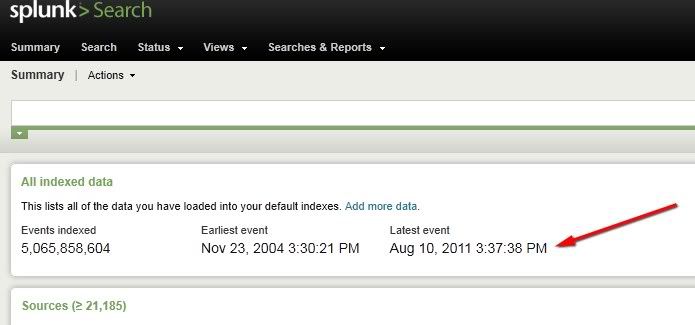
Our environment comprises of:
A. Splunk Indexer -- Version 4.2.2
B. Splunk Forwarders -- Pre 4.2 (Most are on 4.1.x versions)
Any assistance would be greatly appreciated! Thanks!
--Asif Ahmad
- Mark as New
- Bookmark Message
- Subscribe to Message
- Mute Message
- Subscribe to RSS Feed
- Permalink
- Report Inappropriate Content
Well the funny thing, is that it seems to be working in our TEST environment. So I'm trying to figure out what's the difference between TEST and PRODUCTION.
- Mark as New
- Bookmark Message
- Subscribe to Message
- Mute Message
- Subscribe to RSS Feed
- Permalink
- Report Inappropriate Content
I see.
Unfortunately, unless you can find any more specific information about the two environments, I don't believe there is much other help I can give here; Digging through them to find the differences is something you'll have to tackle yourself...
If there are different .conf files for TEST and PRODUCTION, I would still recommend looking at the timezones set for each. Also, which environment did you upgrade to 4.2.2?
- Mark as New
- Bookmark Message
- Subscribe to Message
- Mute Message
- Subscribe to RSS Feed
- Permalink
- Report Inappropriate Content
Splunk might be confused about your timezone; maybe the upgrade messed with your .conf files somehow?
Here's the documentation page on timestamps. It explains how to set up time-related options far better than I could: http://docs.splunk.com/Documentation/Splunk/4.2.3/Data/Configuretimestamprecognition
Hope this helps.
