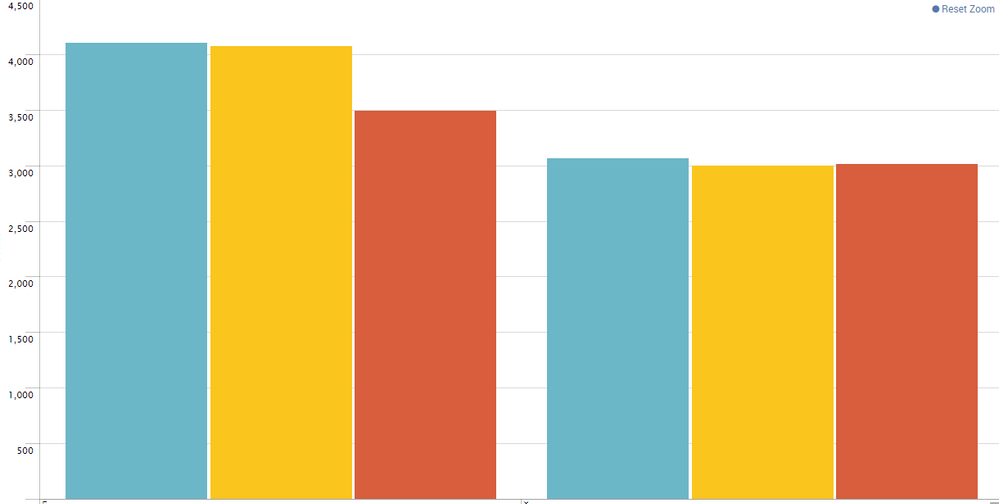- Splunk Answers
- :
- Using Splunk
- :
- Splunk Search
- :
- How can I sort the order of my sources to appear i...
- Subscribe to RSS Feed
- Mark Topic as New
- Mark Topic as Read
- Float this Topic for Current User
- Bookmark Topic
- Subscribe to Topic
- Mute Topic
- Printer Friendly Page
- Mark as New
- Bookmark Message
- Subscribe to Message
- Mute Message
- Subscribe to RSS Feed
- Permalink
- Report Inappropriate Content
Hoping someone can help me out. This is my search:
[| metadata type=sources index="test_inputs" | search source="GAL Servers ALL*" | sort recentTime desc | head 3 | fields source] search Type="Vuln" Severity="4" OR Severity="5"| chart count by Business_Service source | addtotals | sort -Total | fields - Total
And it returns this:
Currently each column is a different source, so 3 in total, called May 2015, June 2015, July 2015.
The problem that i have is that on my chart, it's displaying as July 2015, June 2015, May 2015.
How can i alter the search so it's displaying correctly?
- Mark as New
- Bookmark Message
- Subscribe to Message
- Mute Message
- Subscribe to RSS Feed
- Permalink
- Report Inappropriate Content
This should do the trick
[| metadata type=sources index="test_inputs" | search source="GAL Servers ALL*" | sort recentTime desc | head 3 | fields source] search Type="Vuln" Severity="4" OR Severity="5"| chart count by Business_Service source | addtotals | sort -Total | table Business_Service [| metadata type=sources index="test_inputs" | search source="GAL Servers ALL*" | sort recentTime desc | head 3 | fields source | eval epoch=strptime(source,"%B %Y") | sort epoch asc | stats list(source) as source delim="," | nomv source | return $source]
- Mark as New
- Bookmark Message
- Subscribe to Message
- Mute Message
- Subscribe to RSS Feed
- Permalink
- Report Inappropriate Content
This should do the trick
[| metadata type=sources index="test_inputs" | search source="GAL Servers ALL*" | sort recentTime desc | head 3 | fields source] search Type="Vuln" Severity="4" OR Severity="5"| chart count by Business_Service source | addtotals | sort -Total | table Business_Service [| metadata type=sources index="test_inputs" | search source="GAL Servers ALL*" | sort recentTime desc | head 3 | fields source | eval epoch=strptime(source,"%B %Y") | sort epoch asc | stats list(source) as source delim="," | nomv source | return $source]
- Mark as New
- Bookmark Message
- Subscribe to Message
- Mute Message
- Subscribe to RSS Feed
- Permalink
- Report Inappropriate Content
You can use fields to manually reorder them OR you can create another field, sort by it, and then remove it like this
index="test_inputs" source="GAL Servers ALL*" Type="Vuln" (Severity="4" OR Severity="5")| chart count by Business_Service source | addtotals | sort -Total | fields - Total | eval Time=strptime(Business_Service, "%B %Y") | sort 0 Time | fields - Time
- Mark as New
- Bookmark Message
- Subscribe to Message
- Mute Message
- Subscribe to RSS Feed
- Permalink
- Report Inappropriate Content
Use the search below:
index=win_srv_perf host=host (source="Perfmon:FreeDiskSpace" OR source="Perfmon:LogicalDisk" OR source="Perfmon:LocalNetwork") |eval Time = strftime(_time,"%Y_%m_%B") | chart count by source Time | addtotals | sort -Total
|eval Time = strftime(_time,"%Y_%m_%B") you get
2015_05_May
2015_06_June
2015_07_July
now you get correct order
- Mark as New
- Bookmark Message
- Subscribe to Message
- Mute Message
- Subscribe to RSS Feed
- Permalink
- Report Inappropriate Content
This didn't work i'm afraid. It needs to be by source and business_service in the chart command. Any other suggestions?
- Mark as New
- Bookmark Message
- Subscribe to Message
- Mute Message
- Subscribe to RSS Feed
- Permalink
- Report Inappropriate Content
instead of source and business_service i used source and Time. you will change according to your fields
- Mark as New
- Bookmark Message
- Subscribe to Message
- Mute Message
- Subscribe to RSS Feed
- Permalink
- Report Inappropriate Content
Yes i tried your way and it ordered the sources correctly, i.e. May June July. But it only gave me a overall total for each source. I want to see each source by business_service. it will be broken down by 3:
for each source get the total count by business_service and order it by Time (so it displays it as May June July)
If i need to give more clarity let me know 🙂
thanks
- Mark as New
- Bookmark Message
- Subscribe to Message
- Mute Message
- Subscribe to RSS Feed
- Permalink
- Report Inappropriate Content
The search has changed to:
index="test_inputs" source="GAL Servers ALL*" Type="Vuln" (Severity="4" OR Severity="5")| chart count by Business_Service source | addtotals | sort -Total | fields - Total