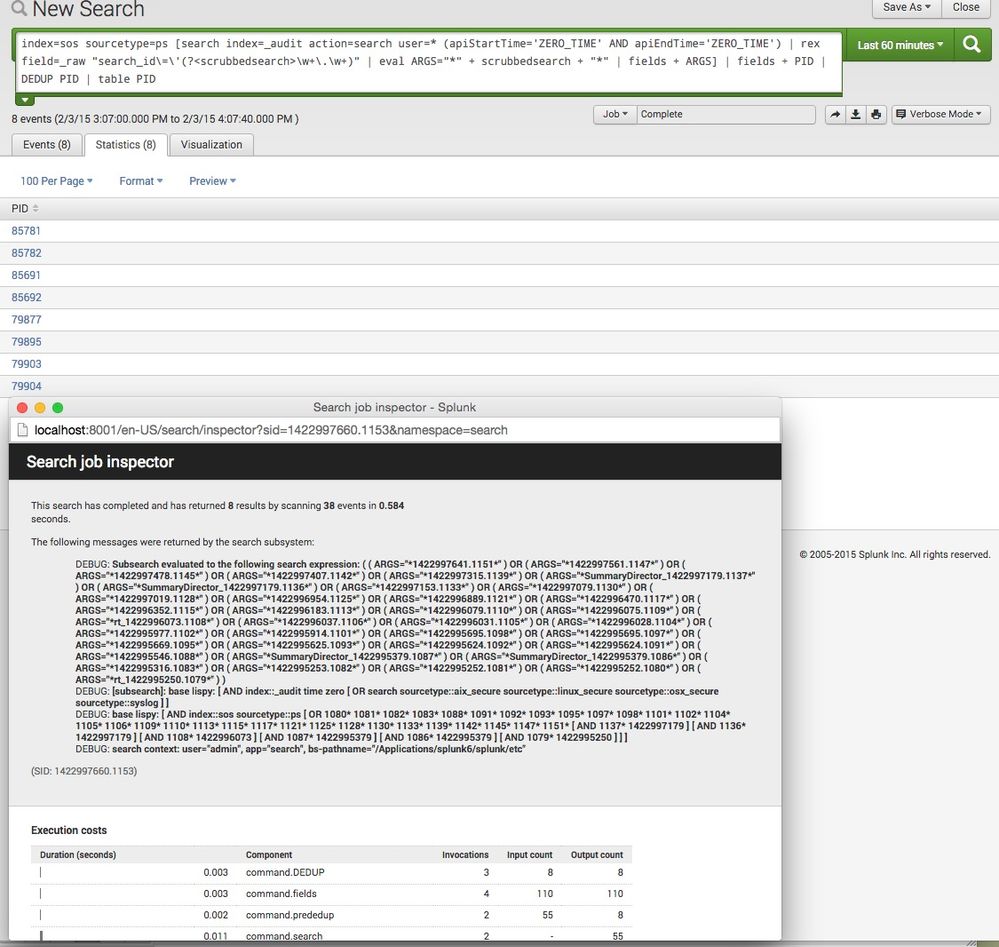- Apps and Add-ons
- :
- All Apps and Add-ons
- :
- How do I display a list of PIDS for all searches r...
- Subscribe to RSS Feed
- Mark Topic as New
- Mark Topic as Read
- Float this Topic for Current User
- Bookmark Topic
- Subscribe to Topic
- Mute Topic
- Printer Friendly Page
- Mark as New
- Bookmark Message
- Subscribe to Message
- Mute Message
- Subscribe to RSS Feed
- Permalink
- Report Inappropriate Content
- Mark as New
- Bookmark Message
- Subscribe to Message
- Mute Message
- Subscribe to RSS Feed
- Permalink
- Report Inappropriate Content
Assuming you have the ps_sos script enabled in your environment from the SOS app, you can use the following search.
index=sos sourcetype=ps [search index=_audit action=search user=* (apiStartTime='ZERO_TIME' AND apiEndTime='ZERO_TIME') | rex field=_raw "search_id\=\'(?<scrubbedsearch>\w+\.\w+)" | eval ARGS="*" + scrubbedsearch + "*" | fields + ARGS] | fields + PID | DEDUP PID | table PID
This will give you the following output:
- Mark as New
- Bookmark Message
- Subscribe to Message
- Mute Message
- Subscribe to RSS Feed
- Permalink
- Report Inappropriate Content
Assuming you have the ps_sos script enabled in your environment from the SOS app, you can use the following search.
index=sos sourcetype=ps [search index=_audit action=search user=* (apiStartTime='ZERO_TIME' AND apiEndTime='ZERO_TIME') | rex field=_raw "search_id\=\'(?<scrubbedsearch>\w+\.\w+)" | eval ARGS="*" + scrubbedsearch + "*" | fields + ARGS] | fields + PID | DEDUP PID | table PID
This will give you the following output:
- Mark as New
- Bookmark Message
- Subscribe to Message
- Mute Message
- Subscribe to RSS Feed
- Permalink
- Report Inappropriate Content
Splunk only processes time beyond the unix epoch event i.e. 1/1/1970 so 1969 and earlier wont work for you
- Mark as New
- Bookmark Message
- Subscribe to Message
- Mute Message
- Subscribe to RSS Feed
- Permalink
- Report Inappropriate Content
While true, 1969-12-31 4pm Pacific time is the epoch (time = 0), so theoretically I should get 0 rather than null.
- Mark as New
- Bookmark Message
- Subscribe to Message
- Mute Message
- Subscribe to RSS Feed
- Permalink
- Report Inappropriate Content
Aah.. excellent point. I didn't parse the string before commenting..
Looks like a bug in that case, it seems to ignore the UTC offset in the calculation. You might want to add a tag for bug to see if someone can help.
I tried locally with the below code which should have worked but no dice..
| gentimes start=-1 | eval time="1970-01-01T10:00:00+1000" | eval timestamp=strptime(time,"%Y-%m-%dT%H:%M:%S%z") | eval timelocal=strftime(timestamp,"%Y-%m-%dT%H:%M:%S%z")| table time,timestamp,timelocal
- Mark as New
- Bookmark Message
- Subscribe to Message
- Mute Message
- Subscribe to RSS Feed
- Permalink
- Report Inappropriate Content
I was trying to do something with | rest /services/search/jobs, since it has PID and earliestTime, but for some reason my strptime call isn't parsing 1969-12-31T16:00:00-08:00 for me. Maybe somebody else can give that a whack.