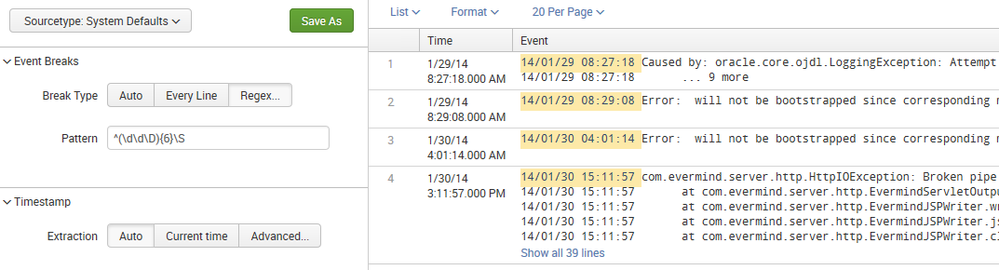Turn on suggestions
Auto-suggest helps you quickly narrow down your search results by suggesting possible matches as you type.
Showing results for
Splunk Search
Turn on suggestions
Auto-suggest helps you quickly narrow down your search results by suggesting possible matches as you type.
Showing results for
- Splunk Answers
- :
- Using Splunk
- :
- Splunk Search
- :
- How to break a multiline event with regex on the c...
Options
- Subscribe to RSS Feed
- Mark Topic as New
- Mark Topic as Read
- Float this Topic for Current User
- Bookmark Topic
- Subscribe to Topic
- Mute Topic
- Printer Friendly Page
- Mark as New
- Bookmark Message
- Subscribe to Message
- Mute Message
- Subscribe to RSS Feed
- Permalink
- Report Inappropriate Content
How to break a multiline event with regex on the condition that the date changes or if there's only one space character after the timestamp?
can_surer
New Member
12-23-2014
01:05 AM
Hi,
I have the following log format,
how can I break that multiline event, with the condition if date changes or only one space character after timestamp.
thanks
14/01/29 08:27:18 Caused by: oracle.core.ojdl.LoggingException: Attempt to write to a closed LogWriter
14/01/29 08:27:18 ... 9 more
14/01/29 08:29:08 Error: will not be bootstrapped since corresponding module declaration was not found in application.xml.
14/01/30 04:01:14 Error: will not be bootstrapped since corresponding module declaration was not found in application.xml.
14/01/30 15:11:57 com.evermind.server.http.HttpIOException: Broken pipe
14/01/30 15:11:57 at com.evermind.server.http.EvermindServletOutputStream.write(EvermindServletOutputStream.java:210)
14/01/30 15:11:57 at com.evermind.server.http.EvermindJSPWriter.writeOut(EvermindJSPWriter.java:576)
14/01/30 15:11:57 at com.evermind.server.http.EvermindJSPWriter.jspflush(EvermindJSPWriter.java:441)
14/01/30 15:11:57 at com.evermind.server.http.EvermindJSPWriter.close(EvermindJSPWriter.java:411)
14/01/30 15:11:57 at oracle.jsp.runtime.OracleJspRuntime.extraHandlePCFinally(OracleJspRuntime.java:1910)
14/01/30 15:11:57 at _OA._jspService(_OA.java:260)
14/01/30 15:11:57 at com.orionserver.http.OrionHttpJspPage.service(OrionHttpJspPage.java:59)
14/01/30 15:11:57 at oracle.jsp.runtimev2.JspPageTable.service(JspPageTable.java:390)
14/01/30 15:11:57 at oracle.jsp.runtimev2.JspServlet.internalService(JspServlet.java:594)
14/01/30 15:11:57 at oracle.jsp.runtimev2.JspServlet.service(JspServlet.java:518)
14/01/30 15:11:57 at javax.servlet.http.HttpServlet.service(HttpServlet.java:856)
14/01/30 15:11:57 at com.evermind.server.http.ServletRequestDispatcher.invoke(ServletRequestDispatcher.java:734)
14/01/30 15:11:57 at com.evermind.server.http.ServletRequestDispatcher.forwardInternal(ServletRequestDispatcher.java:391)
14/01/30 15:11:57 at com.evermind.server.http.ServletRequestDispatcher.unprivileged_forward(ServletRequestDispatcher.java:280)
14/01/30 15:11:57 at com.evermind.server.http.ServletRequestDispatcher.access$100(ServletRequestDispatcher.java:68)
14/01/30 15:11:57 at com.evermind.server.http.ServletRequestDispatcher$2.oc4jRun(ServletRequestDispatcher.java:214)
14/01/30 15:11:57 at oracle.oc4j.security.OC4JSecurity.doPrivileged(OC4JSecurity.java:284)
14/01/30 15:11:57 at com.evermind.server.http.ServletRequestDispatcher.forward(ServletRequestDispatcher.java:219)
14/01/30 15:11:57 at com.evermind.server.http.EvermindPageContext.forward(EvermindPageContext.java:395)
14/01/30 15:11:57 at _RF._jspService(_RF.java:225)
14/01/30 15:11:57 at com.orionserver.http.OrionHttpJspPage.service(OrionHttpJspPage.java:59)
14/01/30 15:11:57 at oracle.jsp.runtimev2.JspPageTable.service(JspPageTable.java:390)
14/01/30 15:11:57 at oracle.jsp.runtimev2.JspServlet.internalService(JspServlet.java:594)
14/01/30 15:11:57 at oracle.jsp.runtimev2.JspServlet.service(JspServlet.java:518)
14/01/30 15:11:57 at javax.servlet.http.HttpServlet.service(HttpServlet.java:856)
14/01/30 15:11:57 at com.evermind.server.http.ResourceFilterChain.doFilter(ResourceFilterChain.java:64)
14/01/30 15:11:57 at oracle.apps.jtf.base.session.ReleaseResFilter.doFilter(ReleaseResFilter.java:26)
14/01/30 15:11:57 at com.evermind.server.http.EvermindFilterChain.doFilter(EvermindFilterChain.java:15)
14/01/30 15:11:57 at oracle.apps.fnd.security.AppsServletFilter.doFilter(AppsServletFilter.java:318)
14/01/30 15:11:57 at com.evermind.server.http.ServletRequestDispatcher.invoke(ServletRequestDispatcher.java:642)
14/01/30 15:11:57 at com.evermind.server.http.ServletRequestDispatcher.forwardInternal(ServletRequestDispatcher.java:391)
14/01/30 15:11:57 at com.evermind.server.http.HttpRequestHandler.doProcessRequest(HttpRequestHandler.java:908)
14/01/30 15:11:57 at com.evermind.server.http.HttpRequestHandler.processRequest(HttpRequestHandler.java:458)
14/01/30 15:11:57 at com.evermind.server.http.AJPRequestHandler.run(AJPRequestHandler.java:313)
14/01/30 15:11:57 at com.evermind.server.http.AJPRequestHandler.run(AJPRequestHandler.java:199)
14/01/30 15:11:57 at oracle.oc4j.network.ServerSocketReadHandler$SafeRunnable.run(ServerSocketReadHandler.java:260)
14/01/30 15:11:57 at com.evermind.util.ReleasableResourcePooledExecutor$MyWorker.run(ReleasableResourcePooledExecutor.java:303)
14/01/30 15:11:57 at java.lang.Thread.run(Thread.java:662)
- Mark as New
- Bookmark Message
- Subscribe to Message
- Mute Message
- Subscribe to RSS Feed
- Permalink
- Report Inappropriate Content
martin_mueller

SplunkTrust
12-25-2014
05:49 AM
- Mark as New
- Bookmark Message
- Subscribe to Message
- Mute Message
- Subscribe to RSS Feed
- Permalink
- Report Inappropriate Content
pedromvieira
Communicator
12-23-2014
06:12 AM
You can configure props.conf
http://docs.splunk.com/Documentation/Splunk/latest/admin/Propsconf
Then set the following:
SHOULD_LINEMERGE = [true|false]
* When set to true, Splunk combines several lines of data into a single multiline event, based
on the following configuration attributes.
* Defaults to true.
# When SHOULD_LINEMERGE is set to true, use the following attributes to define how Splunk builds
# multiline events.
BREAK_ONLY_BEFORE_DATE = [true|false]
* When set to true, Splunk creates a new event only if it encounters a new line with a date.
* Note, when using DATETIME_CONFIG = CURRENT or NONE, this setting is not meaningful, as
timestamps are not identified.
* Defaults to true.
SHOULD_LINEMERGE = true
BREAK_ONLY_BEFORE_DATE = true
- Mark as New
- Bookmark Message
- Subscribe to Message
- Mute Message
- Subscribe to RSS Feed
- Permalink
- Report Inappropriate Content
can_surer
New Member
12-23-2014
06:44 AM
Actually I have tried the following in the props.conf But it did not work for me.
[roket_sourcetype]
SHOULD_LINEMERGE = true
BREAK_ONLY_BEFORE_DATE = false
BREAK_ONLY_BEFORE=\d\d\/\d\d\/\d\d\s\d\d:\d\d:\d\d\s{1}[^\s]+
Get Updates on the Splunk Community!
Welcome to the Splunk Community!
(view in My Videos)
We're so glad you're here!
The Splunk Community is place to connect, learn, give back, and ...
Tech Talk | Elevating Digital Service Excellence: The Synergy of Splunk RUM & APM
Elevating Digital Service Excellence: The Synergy of Real User Monitoring and Application Performance ...
Adoption of RUM and APM at Splunk
Unleash the power of Splunk Observability
Watch Now
In this can't miss Tech Talk! The Splunk Growth ...