- Splunk Answers
- :
- Using Splunk
- :
- Splunk Search
- :
- Need help with Lookup and Auto Lookup
- Subscribe to RSS Feed
- Mark Topic as New
- Mark Topic as Read
- Float this Topic for Current User
- Bookmark Topic
- Subscribe to Topic
- Mute Topic
- Printer Friendly Page
- Mark as New
- Bookmark Message
- Subscribe to Message
- Mute Message
- Subscribe to RSS Feed
- Permalink
- Report Inappropriate Content
Need help with Lookup and Auto Lookup
I do have a solution to get guest logged into our network. This gives nice logs that I get into Splunk. My goal is to have some idea on where they come from. The solution does use different sub-nets for different location
So I then tried to use Lookups to convert sub-nets to site name. Its very hard to find real good example on how to use this, and when I do find some, it does not show how to use it and how to get the result to the display.
Here is how the log looks like:
Jun 28 08:10:08 172.30.112.1 PORTAL: 172.30.60.49 redirected to portal "Default-SMS-Portal" with rule "rul.Orlando-S"
Jun 28 08:09:18 172.30.112.1 PORTAL: Login failed for 172.30.33.63 - account 45234345 is not valid from this location.
Jun 28 08:08:18 172.30.112.1 AAA: 172.30.36.57 logged in with username 004526243545
As you can see there is some naming, I can see Orlando in a rule, but I like a field list:
loc=Orlando client_ip=172.30.60.49 (client IP is extracted using Field Extractions)
Here is what I have done:
location.csv
Subnet,Site
172.30.33.0/24,Dallas
172.30.36.0/24,Washington
172.30.60.0/,Orlando
Settings -> Lookups -> Lookup table files:
New
Destination app: search
Upload a lookup file: location.csv
Destination filename: location.csv
Settings -> Lookups -> Lookup definitions:
New
Destination app: search
Name: site_lookup
Type: File-based
Lookup file: location.csv (Name I used in "Destination filename")
Settings -> Lookups -> Automatic lookups:
New
Destination app: search
Name:auto_site_lookup
Lookup table: site_lookup (the one created in "Lookup definitions"
Apply to:
sourcetype syslog
Lookup input fields: Subnet (same as left data from CSV file)
Lookup output fields: Site (same as right data from CSV file)
I am not sure "syslog" is the correct selection, yes its syslog, but not from Cisco and is it correct data type (date format etc). I could have used host "172.30.112.1" since all data coming from it.
Ok so know what???
I do not see any changes to my searches, no new fields, nothing converted. How does this "Lookup" know that it should use the second IP (one I extract with "Field Extractions") and not the host IP from the log.
I really like this to work.
Thanks, and sorry for the long post.
- Mark as New
- Bookmark Message
- Subscribe to Message
- Mute Message
- Subscribe to RSS Feed
- Permalink
- Report Inappropriate Content
When you fill in the form for Automatic lookup form, it asks you for both the lookup field and the event field.
(lookup field on the left, event field on the right)
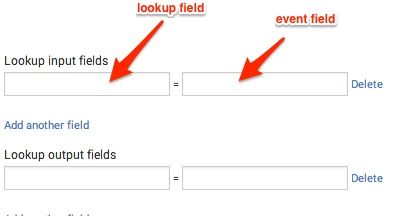
You might want to look at item 6 in the doc section on the subject. Read the explanation below the image.
http://docs.splunk.com/Documentation/Splunk/6.1.1/SearchTutorial/Usefieldlookups#Make_the_lookup_aut...
In your case, you need one additional edit that cannot be done through the GUI
Depending on your permission settings, the matching transforms.conf will most likely be found in $SPLUNK_HOME/etc/users/yourusername/local/trasnforms.conf
Look for the definition of your lookup table "loopup"
You'll see:
[site_loopup]
filename = location.csv
You must add the line:
match_type = CIDR(Subnet)
because your lookup table uses the CIDR. Otherwise it will compare the ip address to what is basically garbage and not a match. So, when you find the definition in transforms.conf and edit it, it will look like this:
[site_loopup]
filename = location.csv
match_type = CIDR(Subnet)
After you make the change, run the following search:
index=yourindexname sourcetype=syslog|extract reload=true
You will now see the Site field in your field list.
For an explanation on all the directives you can use regarding a lookup definition, check the transforms.conf.spec here
http://docs.splunk.com/Documentation/Splunk/6.1.1/Admin/Transformsconf
and take note of the following section:
match_type =
* A comma and space-delimited list of
non-exact matching
* The available match_type values are WILDCARD, CIDR, and EXACT. EXACT is the default and
does not need to be specified. Only fields that should use WILDCARD or CIDR matching should
be specified in this list
- Mark as New
- Bookmark Message
- Subscribe to Message
- Mute Message
- Subscribe to RSS Feed
- Permalink
- Report Inappropriate Content
Update2. Not helping to change any of the files. PS fixed small type in loopup, correct lookup. Also tried this: "host="172.30.112.1" | lookup site_lookup Subnet OUTPUT Site" found here: http://answers.splunk.com/answers/57094 Not helping
- Mark as New
- Bookmark Message
- Subscribe to Message
- Mute Message
- Subscribe to RSS Feed
- Permalink
- Report Inappropriate Content
Update. I do see some post on splunk Answer tells me to update "$SPLUNK_HOME/etc/system/default/transforms.conf", by my file (that is created automatically when using GUI) is located in "$SPLUNK_HOME/etc/apps/search/transforms.conf". What to use? Copy my config to the one in System? Both? or Apps?
- Mark as New
- Bookmark Message
- Subscribe to Message
- Mute Message
- Subscribe to RSS Feed
- Permalink
- Report Inappropriate Content
Thanks, that was missing. I do added "match_type = CIDR(Subnet)", but still not working. I did take the name "Subnet" from first field in the CSV file. Still does not get any location searching for an IP within range. Eks: 172.30.33.24 should give Dallas. PS stupid that this is not in the gui to change. And when I did some change in GUI, it remove the "match_type"
- Mark as New
- Bookmark Message
- Subscribe to Message
- Mute Message
- Subscribe to RSS Feed
- Permalink
- Report Inappropriate Content
you are most likely missing the directive "match_type" in your transforms.conf.
You cannot add this via the GUI. See my addendum to the answer.
- Mark as New
- Bookmark Message
- Subscribe to Message
- Mute Message
- Subscribe to RSS Feed
- Permalink
- Report Inappropriate Content
Hi, I have tried to fill inn only one side and also both side of the "Lookups field" with no changes as I can see. I am still not sure where to to see and how to see the lookups works. Do it aromatically changes the IP subnet in the search result to names, or do I see it as fields below the log line in search. PS I have read the tutorial you linked to, but it does only show how to set it up, not where to see it used and to see the result of the lookups 😞
