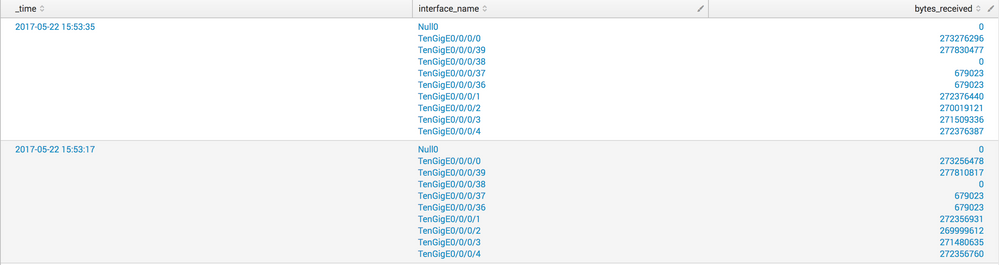- Splunk Answers
- :
- Using Splunk
- :
- Splunk Search
- :
- Re: How to split multiple values in a column and m...
- Subscribe to RSS Feed
- Mark Topic as New
- Mark Topic as Read
- Float this Topic for Current User
- Bookmark Topic
- Subscribe to Topic
- Mute Topic
- Printer Friendly Page
- Mark as New
- Bookmark Message
- Subscribe to Message
- Mute Message
- Subscribe to RSS Feed
- Permalink
- Report Inappropriate Content
I have the following search result which has multiple values in a cell:
I would like to format the result into the following:
_time Null0 TenGig0 TenGig39 ...
<273276296> <277830477>...
<0> <273256478> <277810817>...
Is there a way to do this? I have tried "transpose" which messed up the values.
Thanks,
- Mark as New
- Bookmark Message
- Subscribe to Message
- Mute Message
- Subscribe to RSS Feed
- Permalink
- Report Inappropriate Content
Hello,
Try something like this,
your base search.. ... | eval temp=mvzip(interface_name,bytes_received,"###") | mvexpand temp | rex field=temp "(?<interface_name>.*)###(?<bytes_received>.*)" | fields - temp | xyseries _time, interface_name,bytes_received
Description:
Use interface_name,bytes_received fields and make a single field called temp by using mvzip. use mvexpand to populate the actual values, extract the fields using rex. use xyseries to populate the values.
Make sure the 2 field names are correct (interface_name,bytes_received )
- Mark as New
- Bookmark Message
- Subscribe to Message
- Mute Message
- Subscribe to RSS Feed
- Permalink
- Report Inappropriate Content
Updated - the mvzip/mvexpand/rex combination is unnecessary art. Use mvrange/mvexpand/eval, especially if there are more than two fields to be correlated.
| makeresults
| eval mydata="1,Null0,0 1,TenGig/0,273 1,TenGig/1,511 2,Null0,0 2,TenGig/0,277 2,TenGig/1,512"
| makemv mydata
| mvexpand mydata
| makemv delim="," mydata
| eval _time=now()+tonumber(mvindex(mydata,0)) | eval interface=mvindex(mydata,1) | eval bytes=mvindex(mydata,2)
| table _time interface bytes
| stats list(interface) as interface_name list(bytes) as bytes_received by _time
| rename COMMENT as "The above just generates some test data"
| eval myFan=mvrange(0,mvcount(interface_name))
| mvexpand myFan
| eval interface_name =mvindex(interface_name,myFan)
| eval bytes_received =mvindex(bytes_received,myFan)
| table _time interface_name bytes_received
| eval {interface_name} = bytes_received
| fields - interface_name bytes_received
| stats values(*) as * by _time
Here's another way...
| makeresults | eval mydata="1,Null0,0 1,TenGig/0,273 1,TenGig/1,511 2,Null0,0 2,TenGig/0,277 2,TenGig/1,512"
| makemv mydata | mvexpand mydata | makemv delim="," mydata
| eval _time=now()+tonumber(mvindex(mydata,0)) | eval interface=mvindex(mydata,1) | eval bytes=mvindex(mydata,2)
| table _time interface bytes
| stats list(interface) as interface_name list(bytes) as bytes_received by _time
| rename COMMENT as "The above just generates some test data"
| eval mystuff=mvzip(interface_name,bytes_received,"=")
| table _time mystuff
| mvexpand mystuff
| rex field=mystuff "^(?<interface_name>[^=]+)=(?<bytes_received>.*)"
| table _time interface_name bytes_received
| eval {interface_name} = bytes_received
| fields - interface_name bytes_received
| stats values(*) as * by _time
- Mark as New
- Bookmark Message
- Subscribe to Message
- Mute Message
- Subscribe to RSS Feed
- Permalink
- Report Inappropriate Content
Thanks for the detailed steps, vasanthmss's option is more simple and straight forward.
- Mark as New
- Bookmark Message
- Subscribe to Message
- Mute Message
- Subscribe to RSS Feed
- Permalink
- Report Inappropriate Content
Hello,
Try something like this,
your base search.. ... | eval temp=mvzip(interface_name,bytes_received,"###") | mvexpand temp | rex field=temp "(?<interface_name>.*)###(?<bytes_received>.*)" | fields - temp | xyseries _time, interface_name,bytes_received
Description:
Use interface_name,bytes_received fields and make a single field called temp by using mvzip. use mvexpand to populate the actual values, extract the fields using rex. use xyseries to populate the values.
Make sure the 2 field names are correct (interface_name,bytes_received )
- Mark as New
- Bookmark Message
- Subscribe to Message
- Mute Message
- Subscribe to RSS Feed
- Permalink
- Report Inappropriate Content
Thank you so much for your quick response and solution. Works just like what I am looking for.
By the way, do you have any great idea to calculate the incremental of bytes_received between each sampling time? Right now, the number is accumulative.