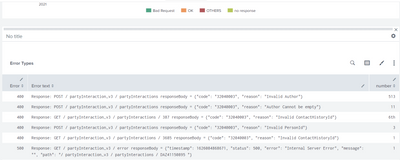Turn on suggestions
Auto-suggest helps you quickly narrow down your search results by suggesting possible matches as you type.
Showing results for
Splunk Search
Turn on suggestions
Auto-suggest helps you quickly narrow down your search results by suggesting possible matches as you type.
Showing results for
- Splunk Answers
- :
- Using Splunk
- :
- Splunk Search
- :
- Re: Extract data between curly brackets
Options
- Subscribe to RSS Feed
- Mark Topic as New
- Mark Topic as Read
- Float this Topic for Current User
- Bookmark Topic
- Subscribe to Topic
- Mute Topic
- Printer Friendly Page
- Mark as New
- Bookmark Message
- Subscribe to Message
- Mute Message
- Subscribe to RSS Feed
- Permalink
- Report Inappropriate Content
Digvijay
Path Finder
07-13-2021
04:04 AM
I want to extract data between 2 curly brackets {} from below ErrorText string
1 Solution
- Mark as New
- Bookmark Message
- Subscribe to Message
- Mute Message
- Subscribe to RSS Feed
- Permalink
- Report Inappropriate Content
venkatasri

SplunkTrust
07-13-2021
04:18 AM
Hi @Digvijay
Can you try this regex? I assumed your input field as error_text and output will be populated in error_inside.
<your_search_goes_here>
| rex field=error_text "\{(?<error_inside>[^\}]+)"
--
An upvote would be appreciated and Accept solution if this reply helps!
- Mark as New
- Bookmark Message
- Subscribe to Message
- Mute Message
- Subscribe to RSS Feed
- Permalink
- Report Inappropriate Content
venkatasri

SplunkTrust
07-13-2021
04:18 AM
- Mark as New
- Bookmark Message
- Subscribe to Message
- Mute Message
- Subscribe to RSS Feed
- Permalink
- Report Inappropriate Content
Digvijay
Path Finder
07-13-2021
05:18 AM
@venkatasri thank you so much .Perfect solution😊
Get Updates on the Splunk Community!
Enter the Dashboard Challenge and Watch the .conf24 Global Broadcast!
The Splunk Community Dashboard Challenge is still happening, and it's not too late to enter for the week of ...
Join Us at the Builder Bar at .conf24 – Empowering Innovation and Collaboration
What is the Builder Bar?
The Builder Bar is more than just a place; it's a hub of creativity, collaboration, ...
Combine Multiline Logs into a Single Event with SOCK - a Guide for Advanced Users
This article is the continuation of the “Combine multiline logs into a single event with SOCK - a step-by-step ...