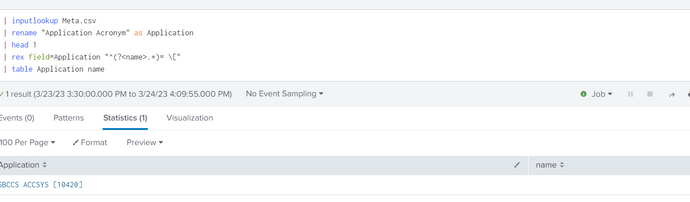Turn on suggestions
Auto-suggest helps you quickly narrow down your search results by suggesting possible matches as you type.
Showing results for
Splunk Enterprise
Turn on suggestions
Auto-suggest helps you quickly narrow down your search results by suggesting possible matches as you type.
Showing results for
- Splunk Answers
- :
- Splunk Platform Products
- :
- Splunk Enterprise
- :
- Re: Rex command to extract data from csv
Options
- Subscribe to RSS Feed
- Mark Topic as New
- Mark Topic as Read
- Float this Topic for Current User
- Bookmark Topic
- Subscribe to Topic
- Mute Topic
- Printer Friendly Page
- Mark as New
- Bookmark Message
- Subscribe to Message
- Mute Message
- Subscribe to RSS Feed
- Permalink
- Report Inappropriate Content
Ashwini008
Builder
03-23-2023
11:42 PM
Hi,
I am trying to extract data from one of the column in lookup file. Regex expression is working in rex tool. I want to use that regex expression in rex command in splunk .
Rexgex expression ^.*(?= \[)
Example: Want to extract the highlighted bold data. This data is present in csv lookup file.
- TAX PLATFORM [12998]
- CPOI [0639]
| inputlookup Meta.csv
| rex field=Application "^.*(?<name>= \[)"
1 Solution
- Mark as New
- Bookmark Message
- Subscribe to Message
- Mute Message
- Subscribe to RSS Feed
- Permalink
- Report Inappropriate Content
ITWhisperer

SplunkTrust
03-24-2023
03:51 AM
Sorry, I left the '=' in unnecessarily - try this
| inputlookup Meta.csv
| rex field=Application "^(?<name>.*) \["- Mark as New
- Bookmark Message
- Subscribe to Message
- Mute Message
- Subscribe to RSS Feed
- Permalink
- Report Inappropriate Content
ITWhisperer

SplunkTrust
03-24-2023
02:22 AM
| inputlookup Meta.csv
| rex field=Application "^(?<name>.*)= \["- Mark as New
- Bookmark Message
- Subscribe to Message
- Mute Message
- Subscribe to RSS Feed
- Permalink
- Report Inappropriate Content
Ashwini008
Builder
03-24-2023
03:42 AM
- Mark as New
- Bookmark Message
- Subscribe to Message
- Mute Message
- Subscribe to RSS Feed
- Permalink
- Report Inappropriate Content
ITWhisperer

SplunkTrust
03-24-2023
03:51 AM
Sorry, I left the '=' in unnecessarily - try this
| inputlookup Meta.csv
| rex field=Application "^(?<name>.*) \["
Get Updates on the Splunk Community!
Introducing the Splunk Community Dashboard Challenge!
Welcome to Splunk Community Dashboard Challenge! This is your chance to showcase your skills in creating ...
Get the T-shirt to Prove You Survived Splunk University Bootcamp
As if Splunk University, in Las Vegas, in-person, with three days of bootcamps and labs weren’t enough, now ...
Wondering How to Build Resiliency in the Cloud?
IT leaders are choosing Splunk Cloud as an ideal cloud transformation platform to drive business resilience, ...