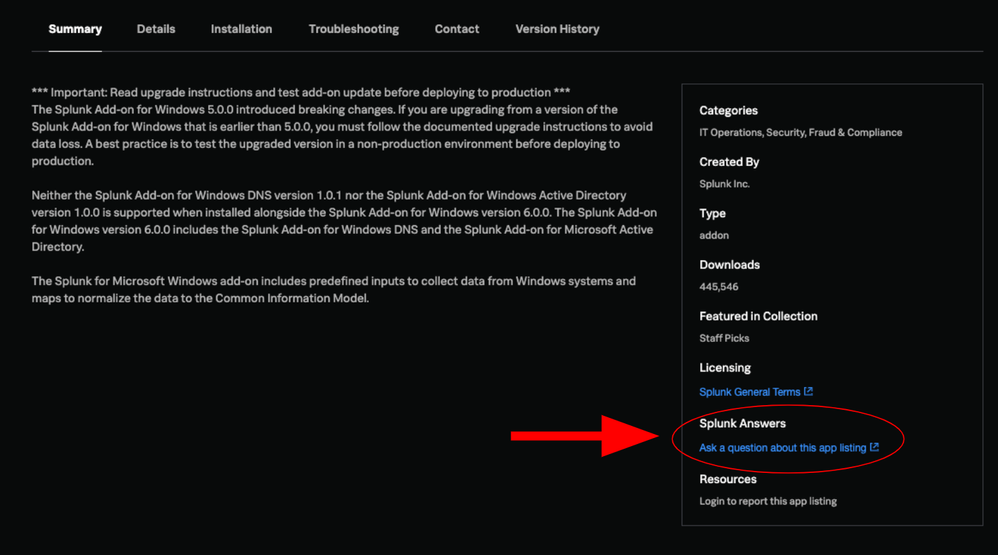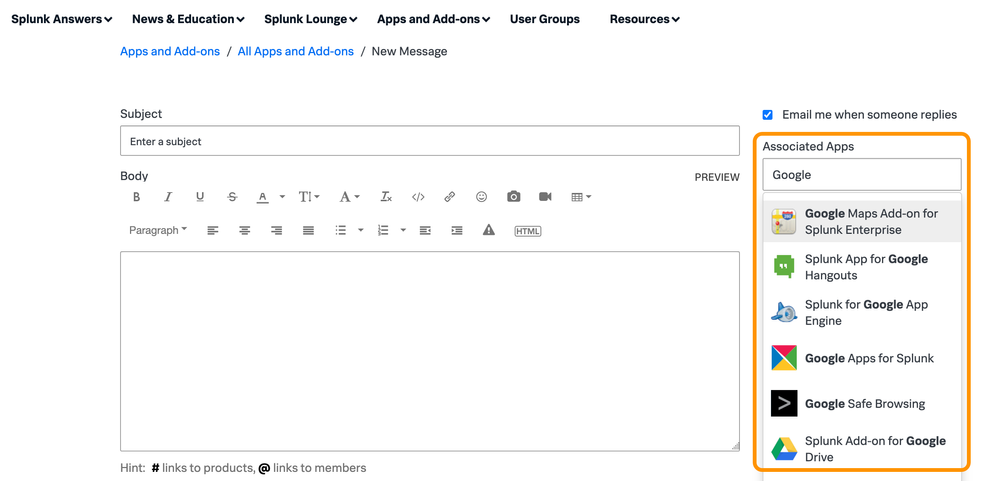- News & Education
- :
- Blog & Announcements
- :
- Product News & Announcements
- :
- New! Splunkbase and Splunk Answers Integration
New! Splunkbase and Splunk Answers Integration
- Subscribe to RSS Feed
- Mark as New
- Mark as Read
- Bookmark Topic
- Subscribe
- Printer Friendly Page
- Report Inappropriate Content
Today, we're unveiling a revamped integration between Splunk Answers and Splunkbase, designed to elevate your experience with Splunkbase apps. Now, each Splunkbase app will feature its own dedicated 'product page' on Splunk Answers.
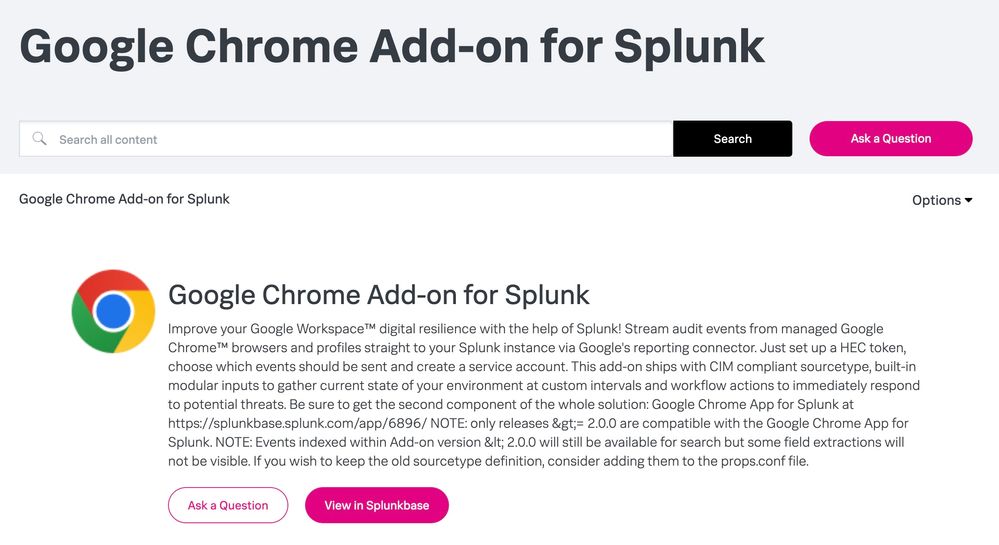
This new layout simplifies app-specific conversations, making it easier than ever for customers, developers, partners, and Splunkers to collaborate and solve challenges.
About Splunkbase:
Splunkbase is a marketplace where Splunk customers can download apps for the Splunk Cloud Platform or Splunk Enterprise environment, or Splunk SOAR. Developers can also upload their own Splunk Enterprise and Splunk Cloud Platform apps to share them with the Splunk community.
About Splunk Answers:
Splunk Answers is a discussion forum for the Splunk community to engage in dialogue regarding Splunk. It serves as a knowledge base to help customers engage with each other, Splunk employees, and app developers. This integration improves the experience between two key tools used by the community.
This integration offers three key benefits:
- First, customers will be able to easily find a knowledge base of previously asked and answered questions regarding specific apps, allowing faster self-service issue resolution.
- Second, developers will be able to communicate directly with users of their apps, enabling better asynchronous troubleshooting of issues.
- Third, developers will be able to source feedback from the discussions to educate any future enhancements to their apps.
The best part? In order to take advantage of this integration, developers do not need to do anything! App listings will automatically be updated to point to new Splunk Answers app discussions.
(Note: when creating a new listing, it may take up to 24 hrs to create a new corresponding Splunk Answers app discussion. Upon initial creation, the app listing will temporarily point to the generic All Apps and Add-Ons page.)
We hope this new functionality makes it easier to use and extend Splunk. For questions and comments, reach out to splunkbase-admin@splunk.com or community@splunk.com.
You must be a registered user to add a comment. If you've already registered, sign in. Otherwise, register and sign in.
Join Us for Splunk University and Get Your Bootcamp Game On!
.conf24 | Learning Tracks for Security, Observability, Platform, and Developers!
Announcing Scheduled Export GA for Dashboard Studio
-
Customer Experience
9 -
Data Stream Processor
1 -
Edge Processor
2 -
OpenTelemetry
1 -
other
7 -
Product Announcements
1 -
Splunk APM
20 -
Splunk Cloud Platform
62 -
Splunk Community
1 -
Splunk Enterprise
45 -
Splunk Enterprise Security
43 -
Splunk Infras Monitoring
17 -
Splunk ITSI
11 -
Splunk Lantern
1 -
Splunk Mission Control
4 -
Splunk Observability Cloud
78 -
Splunk On-Call
2 -
Splunk Security Cloud
21 -
Splunk SOAR
15 -
Splunk UBA
2 -
Splunkbase Apps & Add-Ons
16 -
User Groups
1
- « Previous
- Next »