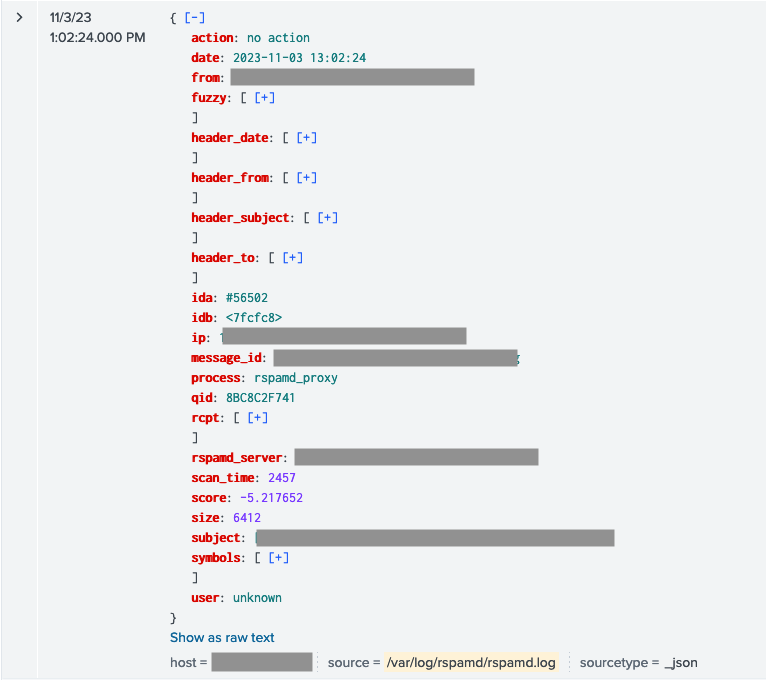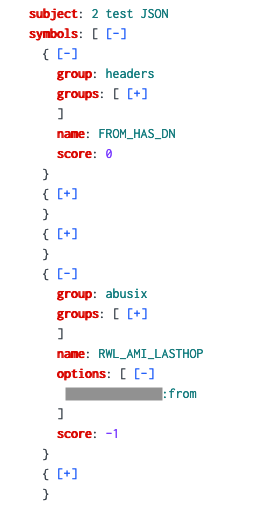- Splunk Answers
- :
- Splunk Administration
- :
- Getting Data In
- :
- A better way to extract JSON?
- Subscribe to RSS Feed
- Mark Topic as New
- Mark Topic as Read
- Float this Topic for Current User
- Bookmark Topic
- Subscribe to Topic
- Mute Topic
- Printer Friendly Page
- Mark as New
- Bookmark Message
- Subscribe to Message
- Mute Message
- Subscribe to RSS Feed
- Permalink
- Report Inappropriate Content
A better way to extract JSON?
Hello,
I want to get Rspamd logs into Splunk with every info available. The best I could do with Rspamd config yields to this:
2023-11-03 13:02:24 #56502(rspamd_proxy) <7fcfc8>; lua; [string "return function (t...:4: METATEST {"qid":"8BC8C2F741","user":"unknown","ip":"188.68.A.B","header_from":["foo bar via somelist <somelist@baz.org>"],"header_to":["list <somelist@baz.org>"],"header_subject":["proper subject"],"header_date":["Fri, 3 Nov 2023 08:00:43 -0400 (EDT)"],"scan_time":2457,"rcpt":["me@myself.net"],"size":6412,"score":-5.217652,"subject":"proper subject","action":"no action","message_id":"4SMK7v2HQTzJrP1@spike.bar.org","fuzzy":[],"rspamd_server":"rack.myself.net","from":"somelist-bounces@baz.org","symbols":[{"score":-0.500000,"group":"composite","groups":["composite"],"name":"RCVD_DKIM_ARC_DNSWL_MED"},{"score":0,"group":"headers","groups":["headers"],"name":"FROM_HAS_DN"},{"score":0,"group":"headers","options":["somelist@baz.org","somelist-bounces@baz.org"],"groups":["headers"],"name":"FROM_NEQ_ENVFROM"},{"score":-0.010000,"group":"headers","groups":["headers"],"name":"HAS_LIST_UNSUB"},{"score":0,"group":"headers","options":["somelist@baz.org"],"groups":["headers"],"name":"PREVIOUSLY_DELIVERED"},{"score":-1,"group":"abusix","options":["188.68.A.B:from"],"groups":["abusix","rbl"],"name":"RWL_AMI_LASTHOP"},{"score":-0.100000,"group":"mime_types","options":["text/plain"],"groups":["mime_types"],"name":"MIME_GOOD"},{"score":-0.200000,"group":"headers","options":["mailman"],"groups":["headers"],"name":"MAILLIST"},{"score":1,"group":"headers","groups":["headers"],"name":"SUBJECT_ENDS_QUESTION"},{"score":-0.200000,"group":"policies","options":["+ip4:188.68.A.B"],"groups":["policies","spf"],"name":"R_SPF_ALLOW"},{"score":-1,"group":"policies","options":["list.sys4.de:s=2023032101:i=1"],"groups":["policies","arc"],"name":"ARC_ALLOW"},{"score":0,"group":"ungrouped","options":["asn:19xxxx, ipnet:188.68.A.B/20, country:XY"],"groups":[],"name":"ASN"},{"score":0.100000,"group":"headers","groups":["headers"],"name":"RCVD_NO_TLS_LAST"},{"score":0,"group":"headers","groups":["headers","composite"],"name":"FORGED_RECIPIENTS_MAILLIST"},{"score":0,"group":"policies","options":["baz.org:+","bar.org:-"],"groups":["policies","dkim"],"name":"DKIM_TRACE"},{"score":0,"group":"headers","groups":["headers"],"name":"REPLYTO_DOM_NEQ_FROM_DOM"},{"score":0,"group":"policies","options":["bar.org:s=dktest"],"groups":["policies","dkim"],"name":"R_DKIM_REJECT"},{"score":-2.407652,"group":"statistics","options":["97.28%"],"groups":["statistics"],"name":"BAYES_HAM"},{"score":0,"group":"headers","groups":["headers"],"name":"TO_DN_ALL"},{"score":0,"group":"composite","groups":["composite"],"name":"DKIM_MIXED"},{"score":-0.200000,"group":"policies","options":["baz.org:s=20230217-rsa"],"groups":["policies","dkim"],"name":"R_DKIM_ALLOW"},{"score":0,"group":"headers","options":["3"],"groups":["headers"],"name":"RCVD_COUNT_THREE"},{"score":-0.600000,"group":"rbl","options":["188.68.A.B:from","188.68.A.B:received","168.100.A.B:received"],"groups":["rbl","dnswl"],"name":"RCVD_IN_DNSWL_MED"},{"score":-0.100000,"group":"rbl","options":["188.68.A.B:from"],"groups":["rbl","mailspike"],"name":"RWL_MAILSPIKE_GOOD"},{"score":0,"group":"policies","options":["baz.org"],"groups":["policies","dmarc"],"name":"DMARC_NA"},{"score":0,"group":"headers","options":["1"],"groups":["headers"],"name":"RCPT_COUNT_ONE"},{"score":0,"group":"mime_types","options":["0:+"],"groups":["mime_types"],"name":"MIME_TRACE"},{"score":0,"group":"headers","groups":["headers","composite"],"name":"FORGED_SENDER_MAILLIST"},{"score":0,"group":"headers","groups":["headers"],"name":"TO_EQ_FROM"},{"score":0,"group":"headers","options":["foo@bar.org"],"groups":["headers"],"name":"HAS_REPLYTO"}]}
Currently I’m extracting JSON with a props.conf & a transforms.conf:
props.conf
[rspamd]
KV_MODE = json
TRANSFORMS-json_extract_rspamd = json_extract_rspamdtransforms.conf
[json_extract_rspamd]
SOURCE_KEY = _raw
DEST_KEY = _raw
LOOKAHEAD = 10000
#REGEX = ^([^{]+)({.+})$
REGEX = ^(\d\d\d\d-\d\d-\d\d \d\d:\d\d:\d\d) (#\d+)\(([^)]+)\) ([^;]+); lua[^{]+{(.+})$
FORMAT = {"date":"$1","ida":"$2","process":"$3","idb":"$4",$5
CLONE_SOURCETYPE = _jsonI end up with this in splunk:
From here, I have 2 problems.
1st problem: contrary to native JSON (from my Amavis logs for example), Splunk does not extract nor process basic stats about fields unless I’m explicitly extract them… That’s quite a pain.
Is there a way / config setting to instruct Splunk to automagically extract every fields?
2nd problem: this JSON is crap. Every object in "symbols[]" looks like this:
It’s almost unuseable as it prevent me from linking the name of the symbol to its score and to its options.
Is there a parsing option / function I could use to reliably transform this into something I can work with?
A good result could be
turning
{
group: abusix
groups: [
abusix
rbl
]
name: RWL_AMI_LASTHOP
options: [
A.B.C.D:from
]
score: -1
}
into
RWL_AMI_LASTHOP: [
group: abusix
groups: [
abusix
rbl
]
name: RWL_AMI_LASTHOP
options: [
A.B.C.D:from
]
score: -1
]
I’m open to suggestions, I’ve been working for years with the great JSON logs of Amavis (perfect parsing and usability). This problem is new to me…