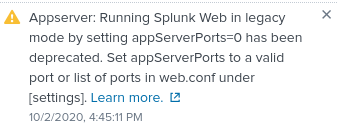- Apps and Add-ons
- :
- All Apps and Add-ons
- :
- Re: web legacy mode detected as blocker
- Subscribe to RSS Feed
- Mark Topic as New
- Mark Topic as Read
- Float this Topic for Current User
- Bookmark Topic
- Subscribe to Topic
- Mute Topic
- Printer Friendly Page
- Mark as New
- Bookmark Message
- Subscribe to Message
- Mute Message
- Subscribe to RSS Feed
- Permalink
- Report Inappropriate Content
We have a custom app that reports as a "Blocker" due to:
Check 6: Splunk web legacy mode.
If you upgrade Splunk Enterprise 8.0
without addressing this check, this
app may break.Required Action:Switch from legacy mode to normal mode
when I look at the web.conf, it is blank....
Or at least:
# [settings]
# startwebserver = 0
Should I place some values here (e.g. appServerPorts=8065) so that the app readiness tool will evaluate -clear?
As in, if I attempt to install over this will the installer break?
- Mark as New
- Bookmark Message
- Subscribe to Message
- Mute Message
- Subscribe to RSS Feed
- Permalink
- Report Inappropriate Content
Hi @richardphung , you may be running into a false positive. There's no need to actively set appServerPorts=X; assuming you have no web.conf files with appServerPorts=0 anywhere, you should be fine.,Hi @richardphung , you may be running into a false positive. startwebserver=0 should not affect behavior here, and you shouldn't need to actively set appServerPorts=X.
- Mark as New
- Bookmark Message
- Subscribe to Message
- Mute Message
- Subscribe to RSS Feed
- Permalink
- Report Inappropriate Content
Hi @richardphung , you may be running into a false positive. There's no need to actively set appServerPorts=X; assuming you have no web.conf files with appServerPorts=0 anywhere, you should be fine.,Hi @richardphung , you may be running into a false positive. startwebserver=0 should not affect behavior here, and you shouldn't need to actively set appServerPorts=X.
- Mark as New
- Bookmark Message
- Subscribe to Message
- Mute Message
- Subscribe to RSS Feed
- Permalink
- Report Inappropriate Content
@atammana_splunk I'm running into a situation about the error:
"Appserver: Running Splunk Web in legacy mode by setting appServerPorts=0 has been deprecated."
- If I comment out that line in local/web.conf, then the values in default/web.conf is used, and splunkweb does not start
- If I comment them out in both places, I get a warning about "appServerPorts = 0".
- If I set "appServerPorts = 8065" or some other unused value, splunkweb did not start
Splunk version is: 7.3.1
Any thoughts on it would be helpful.