Turn on suggestions
Auto-suggest helps you quickly narrow down your search results by suggesting possible matches as you type.
Showing results for
All Apps and Add-ons
Turn on suggestions
Auto-suggest helps you quickly narrow down your search results by suggesting possible matches as you type.
Showing results for
- Apps and Add-ons
- :
- All Apps and Add-ons
- :
- An unexpected error occurred on Ingest Action afte...
Options
- Subscribe to RSS Feed
- Mark Topic as New
- Mark Topic as Read
- Float this Topic for Current User
- Bookmark Topic
- Subscribe to Topic
- Mute Topic
- Printer Friendly Page
- Mark as New
- Bookmark Message
- Subscribe to Message
- Mute Message
- Subscribe to RSS Feed
- Permalink
- Report Inappropriate Content
An unexpected error occurred on Ingest Action after clicking edit rule button
Rakzskull
Path Finder
07-25-2023
02:56 AM
Hi Folks
When I enter the Ingest actions page from our Splunk portal, we get the error shown below.
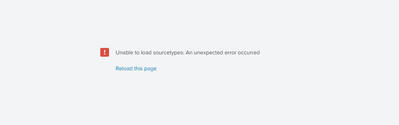
"Unable to load sourcetypes: An unexpected error occurred"
I also attempted to clear the browser's cookies, which worked for a short time and returning to the same error page.
Is anyone aware of this problem? If this is the case, please provide an approach for eliminating it.
How to reproduce an issue.
Splunk Homepage > Setting > Ingest Action > Click on any rule
Get Updates on the Splunk Community!
Built-in Service Level Objectives Management to Bridge the Gap Between Service & ...
Wednesday, May 29, 2024 | 11AM PST / 2PM ESTRegister now and join us to learn more about how you can ...
Get Your Exclusive Splunk Certified Cybersecurity Defense Engineer at Splunk .conf24 ...
We’re excited to announce a new Splunk certification exam being released at .conf24! If you’re headed to Vegas ...
Share Your Ideas & Meet the Lantern team at .Conf! Plus All of This Month’s New ...
Splunk Lantern is Splunk’s customer success center that provides advice from Splunk experts on valuable data ...
